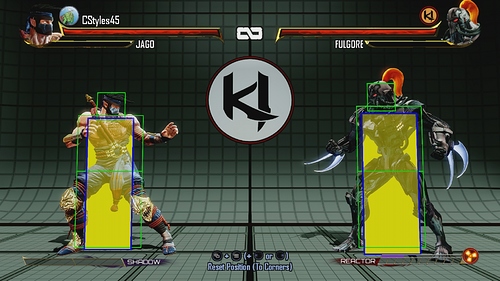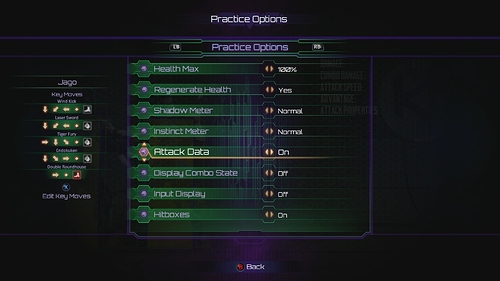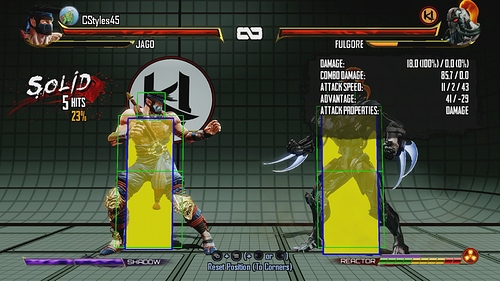Oftentimes, I see questions or general misinformed statements in regards to why “Move X beat Move Y” or things like “That makes no sense, I hit him first!”. Having a general understanding as to why certain actions take place within Killer Instinct can overall make you a better player and take your understanding of the mechanics to higher levels.
Today, I’m going to break down two important tools, which are available DIRECTLY IN-GAME to help expand your overall KI knowledge, Hitboxes and Attack Data.
Hitboxes
First off, there is already an in-game Dojo Lesson which gives you a general understanding of how Hitboxes work (Dojo Lesson 24). I highly suggest you go through that brief lesson first.
Hitboxes option is located in the Practice Option Menu once you pause the game in Practice Mode:
Additionally, it is important to understand that Killer Instinct implements a Priority System. It should be noted that the priority system ONLY comes into play when the two character would hit each other on the SAME FRAME. The Dojo Lesson briefly outlines this:
To further expand on this, the full Priority System breaks down the following way:
Light < Medium < Heavy < Special Move < Shadow Move (Aerial attacks receive a -1 value).
If you were to put numbers on it, a grounded shadow would be a 5 and an aerial light attack would be a 0, but a grounded medium attack and an aerial heavy attack would both be 2.
Also, you may find in your time practicing in Training Mode that there are a lot of different color boxes all depending on what move you’re doing. But what do they all mean and how do they interact with each other?
Solid Red boxes are attacks
Hollow Green boxes are vulnerable to strikes and projectiles
Hollow Red boxes are vulnerable too, but are immune to projectiles
Solid Blue boxes are throw attempts
Hollow Blue boxes are vulnerable only to throws.
Solid Yellow boxes cannot pass through eachother. These are why you cannot walk through your opponent’s character.
If an Attack box touches a Vulnerable box, you hit your opponent.
If an Attack box touches another Attack box, OR if both characters touch Attack to Vulnerable boxes on the same frame, the priority system is checked to see who wins or if there is a trade.
For throws, A Throw box must touch a Throw Vulnerable for a throw to trigger.
You may also see Solid Tan boxes – these force the opponent to block if they are holding back, and are known as Force Block or Proximity Guard boxes.
Solid Pink boxes - Kan-Ra has a bunch of these. They are active Attack boxes that you cannot trade with, so they don’t double as vulnerable boxes.
Light Green Boxes - You’ll see these on projectiles, but you may also see a Projectile Destroy box attached to a character that is a similar color.
Attack Data
Another great tool that is available in Practice Mode is the ability to turn on Attack Data. This information help tell you valuable information such as the damage output of your moves, their speed, frame advantage, and any additional attack properties the move may have.
Attack Data option is located in the Practice Option Menu once you pause the game in Practice Mode:
Once enabled, you’ll see the following information on screen:
As you attack your training dummy you’ll see all these values change depending on the attack you’re doing, but what do they all mean? Let’s break it down!
Damage: Damage Of This Hit (% Scaled) / Potential damage of this hit (% Scaled)
Combo Damage: Total Damage of This combo / Total Potential Damage of this combo
Attack Speed: Startup / Active / Recovery (Frames)
Advantage: On Hit / On Block (Frames)
Attack Properties: Any special properties not found on all moves
Let’s explore each one individually:
Damage: First off, it’s important to understand that the damage values of moves in Killer Instinct are calculate based off of Damage Points. Each health bar in Killer Instinct has a total of 360 Damage (Health) Points. Take for example Jago’s Standing HP. Attack your opponent and it shows a value of 30.0 (200%). This means it does a total of 30/360 damage points on your opponent or 8.33% damage. The 200% represents the amount this move’s damage is scaled. For those that weren’t aware, the first normal you do prior to your opener in a combo receives a bonus of double the damage, that’s why it shows 200% and that’s why it’s always optimal to start your combo with your strongest normal attack!
Combo Damage: Same principle as basic damage but this time focusing on combos specifically. Normally, when you do a combo, you see directly on screen how many hits it was and the % of damage dealt, but oftentimes this % of damage is a rounded number based off of the same formula above being out of 360 Health Points. Take for example a basic Jago combo of Heavy Windkick, Heavy HP auto double, DP ender.
On screen it shows 23%. What it shows more specifically is that it dealt 85.7/360 damage points or 23.8% actual damage! Neat huh?!
The second value while performing the combo is the Total Potential Damage of this Combo aka White Health. This is the amount of recoverable health your opponent will have assuming you do not perform an ender or “cash out” your combo.
As an example to see how the values match up, perform Omen’s Demonic Despair on your opponent in Training Mode.
As you’ll see it does 0% damage and inflicts 100% Potential Damage which is correctly identified in the Combo Damage section as 0.0/360.0 (0% actual and 100% Potential)
Attack Speed: The values found here represent the amount of frames it take for a move to come out (Startup), how long the attack stays on screen (Active), and finally how long it takes for you to attack again (Recovery).
NOTE: For Shadow Moves only, you will see two separate values for the Startup Frame. The first number is the amount of startup frames before the “flash” of the shadow move and the second number after the comma is the amount of startup frames after the “flash” of the shadow move. A move that is 0 after the flash is not blockable/avoidable unless you already are blocking/avoiding. Example, Thunder’s Shadow Command Grab is 5,0 which explains why you can’t jump out of it when you see the flash…because it’s already too late!
Advantage: Refers to the amount of frames, in a positive or negative number, that you are able to perform an action before your opponent is able to perform any action (Plus “+”) OR your opponent is able to perform an action before you are able to perform any action (Minus “-”).
Both Frame Advantage and Attack Speed are covered in a basic sense in the in-game Dojo mode (Dojo Lesson #25) be sure to visit this to get an in-game understanding:
Attack Properties: Refers to any special properties that a regular move or special move may have the could be advantageous to use in certain situations. Additionally, it shows the properties of each ender type you have for your character. Examples of various ones you’ll see are:
Invincible
Hard Knockdown
Invulnerable
Lower Body
Chain
Carry
Throw Invulnerable
Cross Up
Ground Bounce
Projectile Invulnerable
Super Armor
Combo Ender Properties:
Wall Splat
Launcher
Battery
Damage
Exchange
Hope this Guide helps people in understanding these two very strong and informative tools available in Practice Mode and hopefully will help you in your overall gameplay in Killer Instinct. Special thanks to @TheKeits for the help with the information.
If anyone has any further questions or comments, please use this thread to discuss.
Thanks!