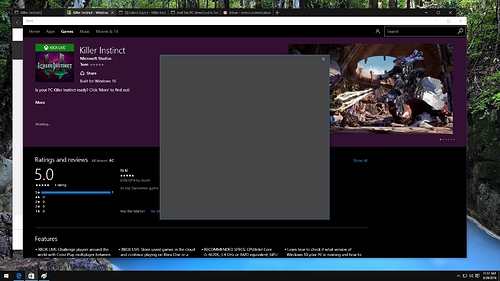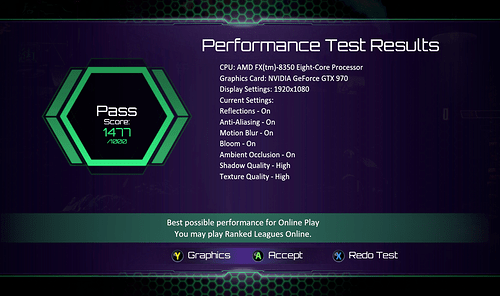An Australia player reportedly it was a straight conversion of the US prices. Dunno if they’re doing that for all regions though. They shouldn’t… it’s not like they have tradeable activation keys for this game
All I get is a gray popup window that lasts for 1 minute then, it just goes back to the store, no download at all, WTF?
AHA! Going up in the southern states, at least in Louisiana for xbone! Riptor mortars and tusk here I come!
Thanks for the info!
Steam used to convert US prices here in Japan so it made it expensive a lot of the time. The prices in the JPN W10 store seem to be fixed but this is my first time purchasing in-game so I just have to wait until I`ve downloaded the game.
Neat!
First of all, I’m gonna install the update on Xbox, then I start downloading on PC ![]()
Here’s what I’ve found.
I have access to 3 different Windows 10 boxes. My Surface Pro 3, and my Dell XPS 8500 are running the latest Insider Preview build, 14295. Neither of these machines will show me any KI love, as I get the:
"Try that again
Something went wrong.
The error code is 0x800C0002, in case you need it"
error.
On a regular Windows 10 Pro build 1511, I get the KI love.
Anyone know if they’ve blocked this to not allow it to work on Windows 10 Preview builds? If yes, I guess I may roll my XPS back grudgingly.
Go to Start > Run > Services.msc > Disable Delivery Optimization
Let me know if it works for you!
Sign out of your account, sign back in.
Which account, and where? Thanks.
Hello rukizzel.
I disabled Delivery Optimization on the Surface Pro 3, rebooted, and KI started downloading immediately to an Insider Preview 14295 machine. Will try this on my XPS 8500.
EDIT- tried it on my XPS 8500, and it’s downloading there now too. Awesome. Thanks again.
If I don’t need to rebuild these to the production ver of Windows, I’m fine w/ disabling this to get the KI love.
Thanks!
I cannot seem to be able to download it…
No matter how many times I click on Windows Update, it still says that I need the latest windows updates to download the game.
Please help!
Your Microsoft account that’s attached to the Xbox and Windows Store app on your computer.
Can’t download. The Store says that I need to update to a newer build of Windows 10 to be able to download it, yet when I tell it to check for updates in Windows Update, it says I’m all up to date.
OMG give me that graphics card now! lol jk. I’m downloading it and praying that my GT630M carry it on for me.
Getting the exact same problem for 2 hours now, i am starting to get frustrated about this as i intended to invest the few spare hours of my evening otherwise
It’s downloading now. Thank you soooooo much!!!
If you’re having trouble downloading, here’s how to check what version of Windows 10 your PC is running and how to update to the latest:
A quick question. I own an ATI RADEON 7490 HD. Can I play ranked matches with normal settings? (only thing below the recommended stuff).
Btw, I remember to people that can’t get the opportunity of downloading the game to check their build with the command WIN + R and digit Msinfo32. If you have Windows 10 Home/Pro 64 bit 10589 or higher, then you’re ok.