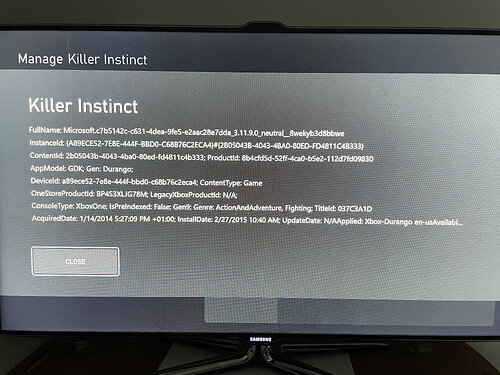I’d like to mention something I found, but I don’t believe it is exclusive to AE. I remember this being an issue for a while. On the Steam platform, it doesn’t seem to matter what I do, I cannot mute my microphone audio. I use a boom mic by default and I have multiple inputs connected (webcam, boom mic, ect.) I place the setting “Push to Talk” through steam or open mic, even change the microphone input to my “LINE IN - dazzle capture card”, but somehow one of my microphones (not sure if from webcam or main mic, ect) makes it through and the opposite player can still hear me. The only work around is to mute the opposing player completely. This is actually opposite my experience on the Win10 version, as I can’t get my microphone to go in game at all, not matter what setting I use through the Win10 Xbox app. Not the biggest of issues, but maybe a privacy concern if other people are playing the game experiencing similar? Just wanted to report it.
I’m also experiencing this issue, but on Win10. I used the Razer Attrox Driver(2014 driver) found in my old Win10 stick tutorial video description ( https://www.youtube.com/watch?v=zlSdUmK67VI&t=199s )and it works on both steam and Win10. I will note that I remember that the trigger buttons did not work, but if you only use 6 buttons instead of 8, then this is a work around for the time being. Direct Link to Stick driver - ( https://onedrive.live.com/?authkey=%21AFeV1n4fQZHQ1Zc&cid=711A78B8BD4A5E44&id=711A78B8BD4A5E44%21313335&parId=root&o=OneUp )
Same here
So any solutions or recommendations on how to deal with the “freeze and crash” ? That seems to happen in most game modes for me. Should I uninstall and instal the game again? (Bit worried it will f_up all my stuff I so far have acquired)
Tried ladder today again with Orchid - one fight in it crashed when I did the… flashy ender were light pillers fill the screen.
Jumped in and tried Season 2 story mode instead, with Cinder. And It worked for 6 fights. Did a shadow mode when it froze. Manage to get a picture this time, if it helps you devs. I’m also including a picture of my version info.
Xbox one. Installed the anniversary update.
In ranked I now have 13 stars. I never had any stars. Please take them away.
Nope, sorry. You’re a pro now and everybody loves you, just hafta live with it ![]()
After a game crash, trying to start the game again actually RESETS my Xbox One automatically!
Hi,
I noticed the following issues occur since the update on PC (Win10 22H2 19045.3693)
Using Nvidia Geforce GTX 1650 with latest driver 11/9/2023 31.0.15.4617
- Had to uninstall previous KI, reboot, so the MS Store would allow the download to occur. Found a workaround on youtube. https://www.youtube.com/watch?v=o9wJceUSFjs
- As mentioned before, I got new stars by my gamer tag (cool glitch)
- Upon opening of the KI game, my mouse cursor dissappears. Have to press the windows key in order for the mouse to re appear. (Big issue for me) This countines as long as the game is open.
- Can’t seem to get the window adjusted correctly with OBS that was set before with previous KI installed.
- As mentioned before, the xbox controller fails to register with the game when game opens. This is randomly occuring. This is for PC.
Thank you
sending you a DM
Thanks for giving examples & posting this. We have a fix coming for these crashes soon.
We are very sorry that this has been happening, want to thank you (and the many others) that have provided so many examples to help track this down!
It’s cool dude. Can’t be easy doing a overhaul like this for so many systems and whatnot. Looking forward for the fix, because I need my KI fix…soooon ![]() No worries, take your time and get it right.
No worries, take your time and get it right.
And THANK YOU plus the rest of the devs for updating my favorite game.
I’m missing 3 crimson guardians as well. Everything else is great!!
Likewise! It was awesome meeting you at Evo!
Thanks so much for passing the issues to the team and for carrying KI all these years ![]() . I assume they had to make the halls taller so you could get to your office wearing all those hats at once.
. I assume they had to make the halls taller so you could get to your office wearing all those hats at once.
If I read this right- with the disk out, you have Anv. Ed. working with everything unlocked? Did you ever buy any other digital edition or character (or a color pack like omen, terror or gold skin pack) in the past? If yes that = upgraded to Anv. Ed. (and you will not need the disk).
Regarding “and I had to press B to bypass and play).” skipping that will = it has not confirmed what you own and I would expect to see missing things.
I know it takes multiple tries sometimes (happens to me too) but try to never skip this “Unable to Resync DLC Content” . When I get stuck on this for too many attempts I hit home & force quit the app (in xbox only) then it usually is fine. Caution- always make sure that is what it is saying (never want to by accident hit skip if somehow you ever have a save sync warning & it asks you to try again or use offline data- I have not see this in a long time but gotta flag this so everyone is informed!
Yes, I can play Anniversary without my Definitive Edition disk in. I never bought any other edition, but I think I downloaded all the other editions also, but it was free with the Definitive Edition if I remember right. I might have bought gold skins or something like that though.
Hello! I am really enjoying the Anniversary Update, though an issue I’m experiencing right now is Ranked Leagues resetting my progress between play sessions. I am playing on Windows via the Xbox app and have gone through Qualifiers at least four times since the update.
It might be a telemetry issue, but if you know anything I can do to keep my Ranked League ranking after closing the game, I would greatly appreciate it.
Thank you for reporting this!
The team saw this post and we are trying to repro it.
Can you confirm a few things?
- Are you having any issues when launching the game getting past the initial syncing DLC step? If you are, have you selected NO (basically skipping the DLC sync) when this was happening?
- When you are playing, can you check the XP on the fighter before and after fights- confirm your XP is going up (if you are maxed at Lvl 50 would you mind trying a fighter that is not maxed for this test?)
- what region are you playing from (you can DM me directly this info if not comfortable sharing here).
Ok, well if things are working that is great. If you go to play the classics or watch the DE app/developer interviews, you should need the disk for that part (unless you had a digital edition that covered those).
Let us know if there are any other issues!
Just noting that we are working on this and have a ton of examples from people. Will report back soon with news on this.
Are we going to get a chance to buy colors 10/11?