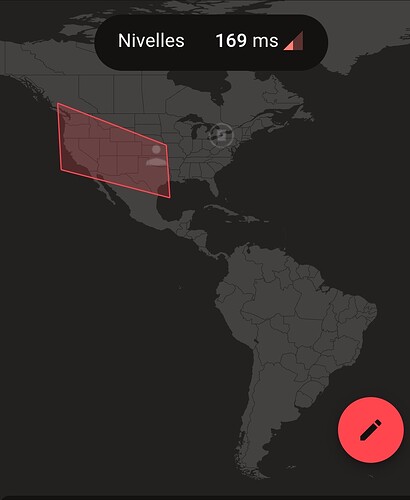Same. Block list on Series X isn’t working. Might have found a fix that sort of works?! If blocked unblock at the beginning of the set and then block again at the end. Seems to sort of work but isn’t perfect. If anyone else wants to do their own testing and report back that would be cool.
My router allows me to see players location and ping and I get a lot of out of country matches.
I’m in Colorado so it’s amazing that Killer Instinct is mostly okay with ping that high! For anyone interested my router is a NetDuma R3. Not here to promote but if you want to learn more check out my YT LowPingKing.
Anywho glad to see a lot of you guys still playing! Go easy on me I’m getting old. Lol
 Y’all
Y’all
1 Like
Retro look is dope, but I rather play without the update. I know there were many problems before that needed addressing, but something just doesn’t seem right now.
2 Likes
Hard crashes a lot on me during rank, then I get charged with a disconnect. SMH
1 Like
you have to uninstall the current KI (it is on an new package so you have to do this). then grab it from the windows store- search Killer Instinct Anniversary Edition and make sure you select the one that is for PC (it will show you 2 options, 1st is usually the xbox one & will say cannot be installed on this device- the 2nd is the PC)
Let us know if that works.
you have to uninstall the current KI (it is on an new package so you have to do this). then grab it from the windows store- search Killer Instinct Anniversary Edition and make sure you select the one that is for PC (it will show you 2 options, 1st is usually the xbox one & will say cannot be installed on this device- the 2nd is the PC)
Let us know if that works.
1 Like
Hey! Good to see you here, its been a bit (Evo!)
I will pass this over to the team to look at! Might take a bit to answer, thanks for the video on this one!
1 Like
Thanks for posting this- it should show owned, but sounds like you do have everything unlocked though. There might have been a service issue, please let us know if this is still happening (a pic of it would be helpful if not).
Omen’s once-DLC colors 7-9 do not appear in character customization. They’re still usable at fighter selection, though.
1 Like
If you uninstall and reinstall the game do you lose the color 10 for characters you had the code for? (I’m on Xbox One and I own the game on disc, Definitive Edition)
Same thing for me, also on Xbox One. Crashes at every gaming session. Also I can only access 4 characters.
Ya, that is where they are supposed to be, for some reason they appeared in the fighter customization section as part of level progression for a part of launch day last week, then corrected to where they should be. They should all be unlocked. Let us know if anything is not working there.
My word 97 Stars?
The game vastly overestimates my skill. Lol  pretty sure I should have one star as I did make it to the top of the leaderboard once when I played for like 6 hours straight and nobody was on.
pretty sure I should have one star as I did make it to the top of the leaderboard once when I played for like 6 hours straight and nobody was on.
If you are on Xbox One (or Win10 PC) the Ultimate-Source color codes once redeemed are part of your DLC. They will not go away, they should be unlocked on any installation, you can check this by going to the game and checking your add-ons (on Xbox it is under manage game & add-ons).
Disk, digital, as long on Xbox (or Win10 PC)
1 Like
Sorry to hear this! Can you please provide what type of Xbox your are using?
What region are you playing in?
When you say you can only access 4 characters, do you mean all the rest are greyed out/not select-able?
Can you take a screenshot & share this here (or DM it to me in a message)?
One other thing, is there any chance you are part of the insider program and every did a KI insider flight?
If you are part of insider, please go to that hub app and double check if you are part of a KI flight- if so leave that flight and try again (let me know as well in a direct message if so)
1 Like
Wow, this is a very unfortunate bug as it is amazing to see stars but at the same time not cool to have that be not real. I love everyone getting them by accident is like ‘I did not earn these!’, so we have fix coming very soon to straighten all this out!
5 Likes
It works now. What was happening to me specifically was that the uninstall of the previous edition did not completely clear everything it needed for the Microsoft Store to recognize it wasn’t on my computer anymore. So each time I hit the install/download button, for some reason it would just grey out with no updates to what was happening behind the scenes.
Thanks for the follow up and assistance!
1 Like
I’ll be ecstatic when my block list works again! Playing people I’ve blocked for one reason or another really stinks.
1 Like
RESOLVED - Over time this seems to have resolved itself. I doubt understand how it broke but, it’s working now and all is right in the KI world (for me).
I can’t buy anything from the Emporium anymore. I was on XSX, went to play on PC. Had some performance issues, crashed a few times, and frame rate was poor. Thought I fixed it, went into Shadow Lords, bought the Owl pack, watched the video, went to buy the Health pack, and all I got was a sound and I can no longer purchase from the Emporium.
BOught some KI Gold to see if I could use that. Same error. Went back to XSX and apparently it synched my borked save and I still can’t buy from the Emporium even on XSX.
No idea what happened but it took me a long time to get the Anniversary Update to download and then it kept running poorly on my PC (2070 Super, i9 9900K CPU, 32 GB RAM… it used to run great here).
RESOLVED on its own.
Thanks! Maybe I’ll try to uninstall and reinstall.
Edit : Oddly, in the Manage game & add-ons for the game, the Anniversary patch and my Custom Color for Orchid were not check marked and “not installed” … but I’ve been playing the anniversary patch and using that color for the character (for months). Very odd!
It is Xbox One and I’m in Canada. Only 4 characters appeared. At the loading of the game, it said it couldn’t properly load all content (and I had to press B to bypass and play).
Today, I removed the disc (Definitive Edition). Usually, I could not play the game without the disc being in the Xbox (it would ask to put the disc in). Just to try, I took it out today and I could load the game just fine and have now all the characters. Maybe a compatibility problem with the disc and the new patch?
Edit : After all, I’m still getting the “Unable to Resync DLC Content” screen. 
I did not participate in any insider program or flight.
Here is the screen shot:
![]() Y’all
Y’all