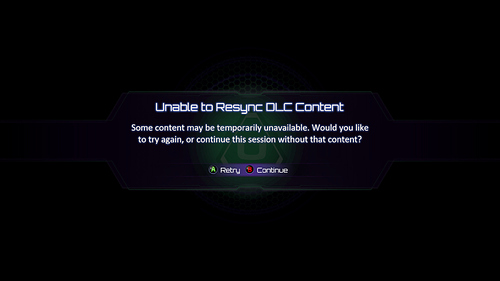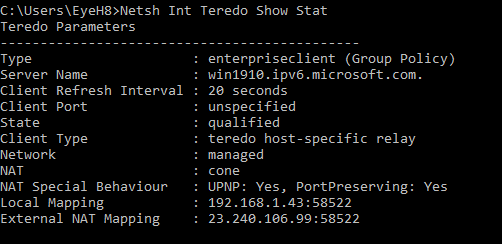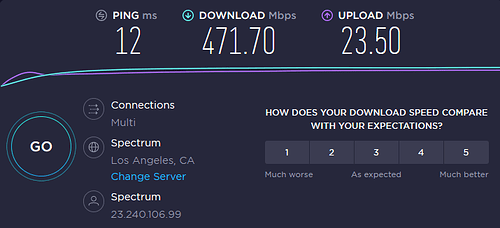But do you have the DE verions where its supposed to be free?
I haven’t played story mode in a while so forgive me if this is old news, but I was fighting boss Shadow Jago, and every time he went for his Ultimate it would end right before he jumped up to do his final slash. He would be posed to jump, then freeze, the Ultimate splash screen pops up, end of match. He would still do Jago’s spirit bomb Ultimate just fine, but his own…it’s like the game isn’t finding the background for the final strike so it just ends the match when it starts to load.
Eagle is unavailable for me again and I’m getting a “Unable to Resync DLC Content” error on startup. Win10.
Teal Deer summary at the bottom, here’s the long version:
I’ve been a KI fan since its original run in the arcades. I picked up the new KI waaay back when they announced the cross-buy between Win10 and XBone. Installed it on my PC, bought the first two major expansion packs, played through Jago’s first storyline, and then set it aside for other games, figuring I’d come back to it later. When it dropped on Steam, I picked it up there, too, to show my support for the game. Played through a bit of it there, too, and again, figured I’d come back to it later.
Flash forward to the sale on the Definitive Edition. Not being able to remember which packs I have and haven’t purchased, and taking this as a sign I should try it again, I figured it’d save me some headache to just drop the $10 on it and move forward. I go to fire up the Win10 version of the game, and it goes through the normal splash screens. I hit the menu button on my controller, and see the expected “Syncing to Ultratech Servers” screen… and it crashes to the desktop.
I curse a couple times, and try it again. Same results. This sets me off on a troubleshooting quest, where I’ve tried the following:
- Rebooted and tried it again (because you should always try a reboot first). No luck.
- Uninstalled the old version and reinstalled as the DE version (which took over-night, thanks to my junk DSL). No change, still crashes at Syncing.
- Updated my video card drivers (nVidia, I hate your app you force us to use!). No change.
- Checked the Steam version, just to see if it happened there. This is where the weirdness came into play, because it loaded up with no problems.
- Went back to the Win10 version, signed out of the XBox app, and let the game sign me back in. It took a couple more seconds on the Syncing screen that time, but it still crashed.
- Checked Event Viewer to see what the crash code was, and searched for that. Got a bunch of results that were current - back in 2016. Most of the people having the problem reported it just magically went away after something changed server-side. Others reported that they couldn’t get it to work and had to go as far as reloading Windows before it would function.
I’m at a loss here. I’d love to play the updated Win10 version where I had already started unlocking stuff, but I’ll be darned if I’m going to go so far as to reinstall my OS just to do so. This whole thing is just maddening, and I wouldn’t be so irked if every version of it failed on me, because I’d at least know it was something I’d have to fix on my end and not potentially something server-side. Anyone have any pointers on what I can try?
tl;dr: Win10 app version crashes on syncing. Steam version loads fine. I’m not reloading Windows just so I can play a game, especially if there are alternative fixes someone can suggest.
PC Specs:
Windows 10 Pro, 1903
AMD FX-8350 8-core processor, 4 GHz
24 GB RAM
nVidia GeForce GTX 760
I’m having the same issue. Game boots fine when offline, but crashes every single time without fail on the “Syncing with Ultratech Servers” screen after 3 or 4 seconds of loading when the game is booted online. I reached out directly to Microsoft, and their experts seem just as stumped as I am; they actually directed me here, despite the fact that no major updates have been made to the game in two years-
I get an unable to Sync DLC error and a “Not Connected to Xbox Live” when trying to start Shadow Lords on my Xbox One X. Hard Reset Console, modem, opened ports, set up a DMZ, and even reset the console itself and have had no luck getting this fixed for the past 3 weeks.
Created a dummy account and was able to access fine - not sure what’s going on.
Eyedol has a bug with his replays. If Eyedol is player 1, he always starts as Warrior, if he’s player 2, he always starts as Mage. This rarely lines up with how the matches really start, which leads to desynced replays. I doubt this will get fixed, but I might as well shout it into the void.
EDIT: should note that I’ve only tested this on the Win10 version, but I have no reason to believe it won’t be the same on other versions.
Greetings to the KI team, I’d like to report a specific gameplay (combo system) bug.
Tusk’s AIR Skull Splitter can no longer enter the combo system when connecting as a Counter Hit. The move also seems to become unsafe on counter hit because of that.
Here’s a link showing the bug.
https://www.youtube.com/watch?v=TZ-9MN4njjI&feature=youtu.be
Godspeed in fixing any bugs!
I’ve been experiencing a huge increase in disconnects online with certain players and i can’t seem to find any correlation or fix for it. I’ve double checked my NAT for toredo is “Open” and enabled (via the windows game settings and cmd). I’ve uninstalled the game and reinstalled onmy main desktop. I’ve tested on multiple machines. I’ve checked my router QoS to make sure all NAT protocols are supported and enabled. My internet is tested and solid. I even wiped my drive and reinstalled windows. I play other Fgs online and they seem to work without issues.
EDIT: I should also mention that nothing has seemed to change in my local environment. Same router/modem/isp-package for the last few years. Same desktop and laptop hardware.
Windows 10 Supreme Edition
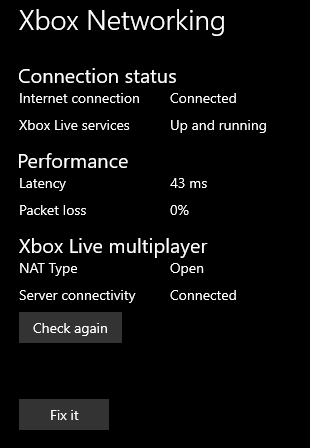
Cannot access any of the DLC relating to the definitive edition when downloading from Xbox Game Pass PC
When I download KI Definitive Edition on the Xbox app on my PC, and I open it, all the characters but Shadow Jago and the Free rotation Character are locked. I cannot download any of the individual DLC from the Microsoft store either, it says that I’m not signed in to Microsoft. I have taken this up with Microsoft support and they have tried to help me, we have confirmed that I am logged in when I manually attempt to download characters, and they said it was a glitch and that I would need to contact 'yall.
My Setup is
AMD Ryzen 5 3600 3.6 GHz 6-Core Processor
ASRock B450 Pro4 ATX AM4 Motherboard
G.Skill Ripjaws V Series 16 GB (2 x 8 GB) DDR4-3200 CL16 Memory
Samsung 860 Evo 1 TB 2.5" Solid State Drive
Team L5 LITE 3D 1 TB 2.5" Solid State Drive
Asus GeForce GTX 1660 SUPER 6 GB TUF GAMING OC Video Card
Phanteks AMP 550 W 80+ Gold Certified Fully Modular ATX Power Supply
Ziyituod ZYT-AX200 PCIe x1 802.11a/b/g/n/ac/ax Wi-Fi Adapter
Cougar MX330-G Air ATX Mid Tower Case
Windows 10 Pro
If everything is fine on your end, could the issue be on the other players’ end, since it’s specific players this is happening with?
I can’t get my xbox one controller to be the first player on the Win10 version of the game. It defaults to keyboard and I can’t change it.
I usually have to reboot the game several times for it to recognize my controller.
It’s happening with about 70% of the community i play with. it’s also happening with players that i used to be able to connect with just fine earlier this year around april. Whoever’s end this is on, something is wrong when tekken7 has a better online experience… I literally can’t rank up because most of my games are disconnects and i’ve been in probation for weeks. I’m also worried that i will be blamed for this issue at the next tournament.
It’s so bad that i practically can’t play the game i love the most online most nights.
That sucks. What platform are you playing on, and when did this start? Your troubleshooting itself seems to be pretty spot-on.
The people you’re having disconnects with, what happens when they play each other?
Playing on Windows 10 ms store version. Started a month or two ago. Cleared up for a few days it seemed. I don’t know what happens when they play each other. They seem largely unaffected but i have seen others get the disconnects so i really don’t know what’s happening.
If it’s happening to others as well, then it’s likely a server side issue.
I’d check with your other players and see if it’s happening when they play each other as well.
If so, you may want to reach out to Xbox Support. If it is server side, I believe they’re the best support option we have for the game.
This can’t just be a simple server issue. It seems to happen only with certain accounts. A few others are experiencing this issue as well. I remember PaulB used to have this issue. HotrodFuneral is now having the same issue and a few others in the discord have complained of disconnects like this. I really seems to be account related. Perhaps it’s got to do with geolocation or maybe teredo’s address translation is somehow broken. But like i said, certain accounts/locations i can connect to fine. I say it may be geo location because i can connect to both of Bass’ accounts no problem as well as his brother, Jon, who lives close to him.
I’ve recently even tried to change the Server Name for teredo to a public teredo service, but got the same disconnect issue.
Furthermore, it’s happening with my steam version of the game as well as the windows 10/xbl version. So it’s certainly KI-specific as no other fighting game i own has this issue.
I’d reach out to Xbox Support to inform them then, since Xbox Game Stuidos are the ones who’d be overseeing the game’s servers.