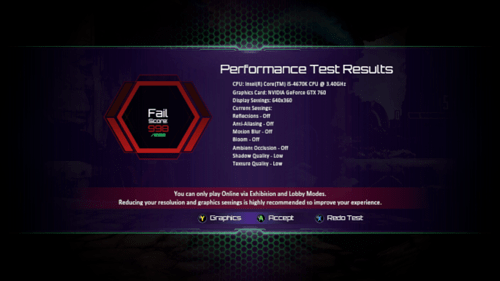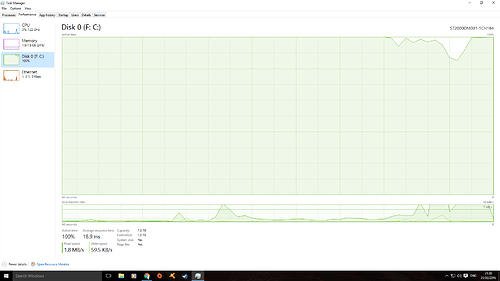Maybe installing an older version of Nvidia drivers?
That machine should be flying through the tests. There’s gotta be a bunch of extra stuff on your rig that’s slowing you down. way down. I have similar specs, actually worse specs, and if I turned everything off at 1080p I get a score of over 1200.
In the short run, if you haven’t done it already, a little overclocking should get you over the hump, but in the long run hopefully you can see what’s killing your performance, then you can bump everything back up.
I’m not sure why others are questioning the port, we’re still in the post-Arkham/MKX era so by the standards of those disasters the port is amazing. The recommended specs are for a $600 system or so, why would anyone need more fine-tuned options that what’s there
I see you have origin. Do you have any other games you can test your graphical performance on? Battlefield or Titanfall. If your other games are still running fine we can assume it might be something with KI in which case I’d try uninstalling and reinstalling KI and seeing if that resolves the issue. Normally I wouldn’t recommend that but as I said earlier I did see a post with someone claiming reinstalling the game resolved their performance issue.
But try loading a different game firs before re-downloading the game.
BF4 on high recommended and fallout 4 high on auto detect
Im trying to play at 1024x768 with all the settings set to low and im still getting 868/1000 in the performance test. If I turn down the resolution the game becomes unplayable for me because of the pixelated resolution. I hope they either fix the graphics options or the performance test to be less demanding
Well if those are running fine clearly your rig is fine. It’s something with the game or Drivers. I’d reinstall the game. There may also be some optoins you can mess with in your Nvidia Control Panel that are specifc to microsof applications, you could tinker with those as well.
You guys have Nvidia graphics cards and still have to set every graphic quality to “low”?
I thought most Entry level PCs could handle PC gaming easy.
Did all of the “PC Master Race” trolls lie to me then?
OP: Open the task manager, go to startup, disable anything you don’t really need, and restart.
Your system meets the recommended requirements, so unless you’re forcing 1440p or your system is taxed on the background I don’t see why your computer is struggling. It could also be a driver issue.
Nice bait, completely ignoring the system meets the recommended specs.
Haha take your trolling to a thread where some guy isn’t looking for help.
Im being completely honest.
I have an $800 computer that has these same performance issues, and i was thinking about getting an Nvidia Graphics card to help fix it. But if that ISNT going to fix my problem, i would like to know why.
So, in other words, i am also looking for answers. Im NOT upgrading to Windows 10 if i cant even run the game.
Yeah with your specs you need to stop focusing on 1000. There’s something else at play here. In my opinion with your resolution that low and all of those options dummed down the game is kind of unplayable even if you hit 1000. Bottom line is that your machine specs should be getting much higher results and there’s something that’s limiting the performance. Go to nvidia control panel and make sure that your nividia graphics card is the preferred device. The game could be trying to use an onboard card. After changing that setting try rebooting and launching again. I’m heading out shortly. Good luck.
This is odd, my 2 year old, randomly bought at best buy, non-gaming PC can pass the test, not sure why you guys are having problems. Though I did see Rukari just as confused as us in an earlier thread about this.
So, in other words, you exposed yourself a blatant liar since you can’t even install the game unless you already have Windows 10.
Nvidia or AMD, it has nothing to do with it but the actual performance, the actual numbers. OP’s computer meets the recommended requirements, which means he should be able to get a great experience well above minimum settings, so there is something else in his system that is limiting his performance.
As for you, we now all know you haven’t even played the game on your own PC if you are not even “considering” Windows 10.
I never said i had killer instinct on PC, did I?
I have these issues with OTHER games.
Your PC meets well above system requirements. I would recommend making sure your drivers are up to date and you are not trying to run the test while streaming or doing any kind of video recording or CPu intensive applications.
Meh, no point in arguing. Keep the thread on point fellas.
Mr Flutter the upgrade to windows 10 comes at no cost to you financially and investing in a new graphics card will benefit you if you decide to play anything else. So overall it’s pretty low risk. I would not us anecdotes as reasoning not move forward unless you were noticing a strong correlation.
I’m calling you out as a troll and/or a liar. No way someone with a US$800 PC who is thinking about “upgrading” to an Nvidia card to “solve his performance issues” and not running W10 “without a guarantee” would drive-by a thread with the following statement:
That reeks of someone who has no idea about how PC parts work, and is actually condescending to those who ironically brag about their systems, like if your paid price should means something on the brand, and then saying you are not even upgrading to W10 without knowing it can fix your issues when you can’t even test the game to begin with, because the specs and numbers are irrespective of the GPU brand you use.
Again: Nice troll bait. Try harder.
100% HDD usage can severely affect benchmark and testing scores. This has happened to me.
Try running a SMART health status with something like HD tune to check if there’s something wrong with your HDD. If it passes the test then you’re down to uninstalling unnecessary apps.