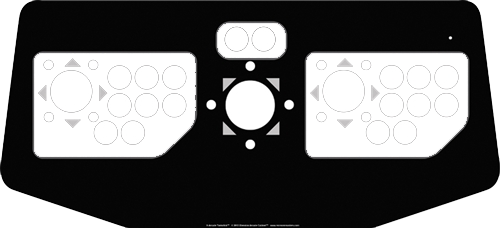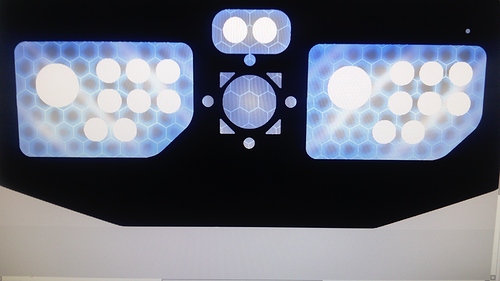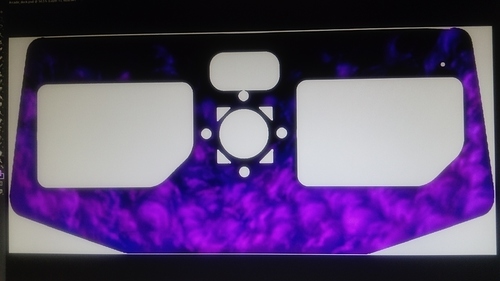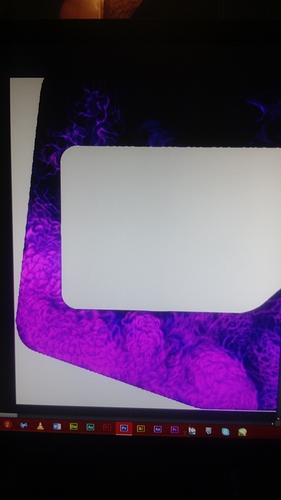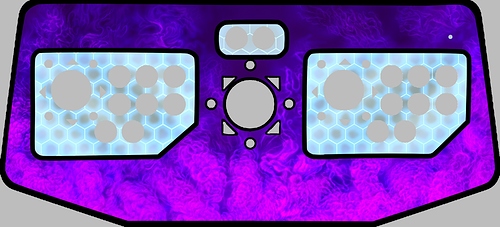Hey guys, I am needing some Photoshop help with artwork for my tankstick. I was wanting to have the design look something like this:
The main thing I’m wanting to do is have the season 2 blue hexagon pattern in the controls area (preferrably a clearer, more vibrant version than what I have here), the season 3 smokey green logo at the bottom, and the black part I was wanting to have it be the same gradient pinkish-purple that the rest of the season 3 artwork has:
http://informedpixel.com/wp-content/uploads/2016/07/Eyedol_Killer_Instinct.jpg

Anyway, could anyone with better photoshop skills help me out on this one?
If so, here’s the tankstick template:
I could give it a bash, but after moving house I can’t find the pen for my drawing tablet. I’ll have another look around and let you know if I find it.
What do you mean about wanting the blue more vibrant? Do you mean them being more luminous?
Yeah I suppose more luminous would be a way to say it.
No probs. Well, hopefully I’ll find my pen and get some ideas back to you.
1 Like
Ok, after a whole afternoon of looking, I found my pen. Gimmie a couple of days to up the file size, clean up the fuzziness and then come up with an idea or two.
So glad I found it as well, your request got me to pull the finger out and look for it.
1 Like
I look forward to seeing what you can come up with.
So this what I’ve got so far. Let me know if that’s going in the right direction.
1 Like
That is awesome!!
One thing I might mention though…the circles in the middle of the tankstick are actually holes for the trackball, and the 4 smaller ones for the bolts that hold it in, so there’s no need to add the design to those.
The diagonal arrows around it are fine, but yeah, those circles will just end up being cut out.
That’s fine, I just tried to use the circle to make the hex design symmetrical.
Cool, I’ll see how I get on with the smoke, that’ll take longer to do though, as I’m not one for using brushes. I’ll actually draw the smoke myself.
Still a bit early, but here’s the smoke layer. I think it might have too sudden a jump from the black to purple,so let me know if you want me to tone it down a bit.
1 Like
Ooooooooh…pretty. 
That is actually really awesome!!
I know it probably wasn’t intentional, but I noticed this part in the middle kinda looks like TJ Combo fighting Kan-ra doing this pose:
3 Likes
I need to sharpen it up cause it’ll end up looking really fuzzy when/if you print it out.
I’ll run through a few more examples throughout the weekend and see if I can get it closer to the KI smoke.
1 Like
That’s clouds for you, you can see all sorts in them.
I could deliberately put characters in and "smuggle " them into the image if you want.
1 Like
That would be pretty cool. Sure. Just don’t make it too obvious. Something like this Kan-ra/Combo would be perfect where you can kind of make them out but not really. 
No probs, I’ll just stick to the smoke then.
Progress update: I’m almost half way through the smoke design, just wanted to give you a heads up.
2 Likes
Cool stuff going on here.
I think I’ve got the formula down now. Just need to have a good session to get the next bulk of it done.
Will need to add a couple more layers to it too, but I know where I’m going with it now.
Here it is man.
Again let me know if you want the contrast tweaked.