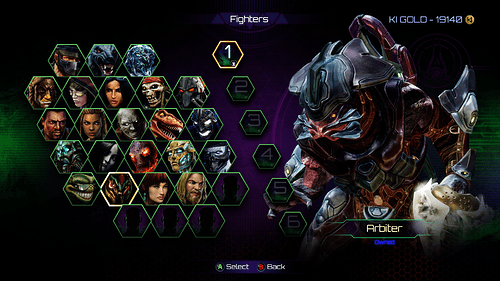This evening, while messing around with Arbiter, I noticed something that seemed odd to exclude once I realized it wasn’t there.
When you’re in the Store tab under the Fighters section, and you’ve chosen your Default or Retro costume, there is no quick and easy way to get rid of a custom costume. There are plenty of slots to make whatever accessory combinations you would like to, but if you just want to get rid of one altogether, the only way to do so is to enter the costume and manually select the Default accessory in each slot, which will remove the costume from the slot once you return to the custom costume select list.
I think this could be a useful feature for those who wanted to completely remove an accessory combination they had previously set, but I don’t know how complicated a change this would be. From this screen, there are certainly plenty of buttons available, and I think mapping a “delete” function would work best with the X button, one of the bumpers, or the “view/back” button.
Pressing Delete should probably display a warning prompt to make sure you don’t accidentally hit a button and get rid of a costume you wanted to keep. As I said, this might be more complication than it’s worth, but I think it’s a small quality of life upgrade which would likely be appreciated.