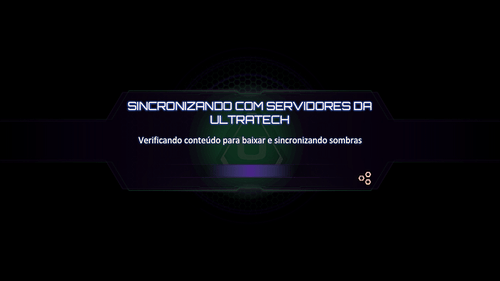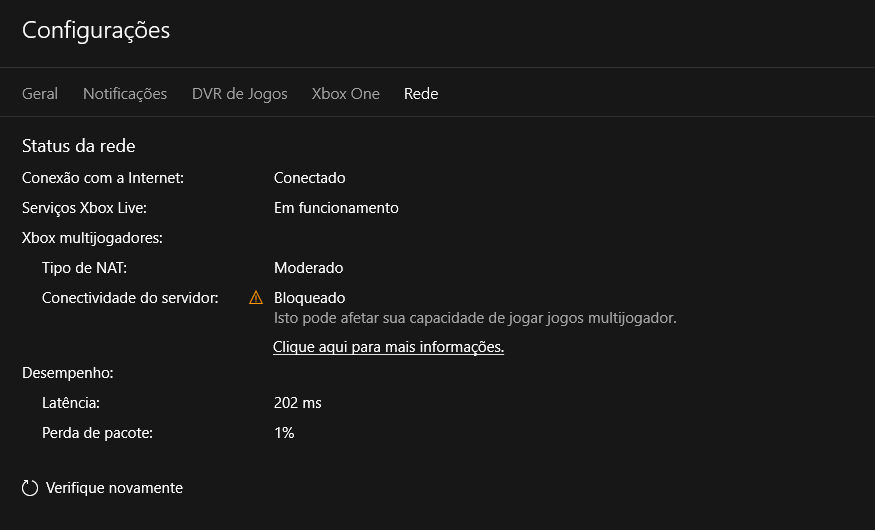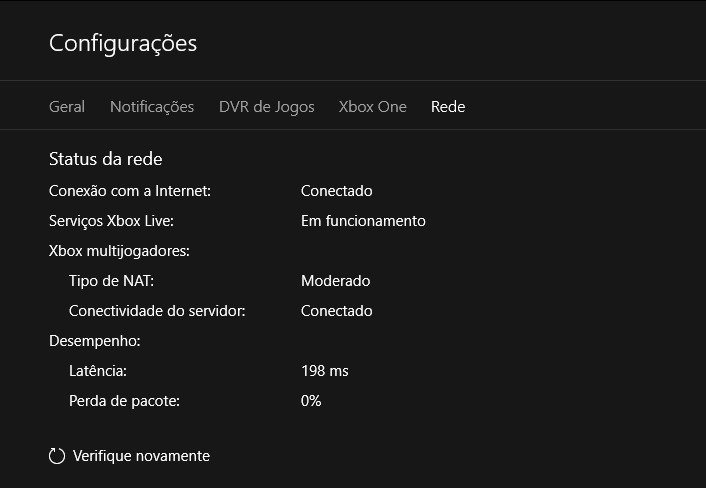I’ve been having this problem for a couple of weeks now. I try to enter the game it gets to the screen on the image then closes. I can enter the game when I turn off my router, but then I have no characters and can’t save. I tried uninstalling and installing again and it didn’t work. I even bougth the definitive edition and tried instaling again and it still doesn’t work
Can someone help me?
Ps.: I haven’t found a category to report issues. If I’m posting in wrong area, please inform
@developers @moderators [They should see this now]
1-Disable your firewall
2-Connect straight to internet, no router.
3-open xbox app, go to settings, and select
networking. note errors if any.
Sounds like its a problem with the ultra-tech
servers.
Dont forget to re-enable your firewall.
1 Like
Thank you for your reply
I can’t execute step 2 "2-Connect straight to internet, no router."
When I conect directly through the modem, my PC won’t recognize the network.
I already tried to execute “Windows Network Diagnostics”, and it give me: " “Ethernet” doesn’t have a valid IP configuration" error. Is the only way to fix this is by contacting my ISP?
Reconecting in the router again, the network works fine
Resolve this issue first, then try again.
Another-words make sure the issue is not on
your side first, have a tech from your ISP go
to your home if needed and see why you cant
connect directly.
Where you ever able to play KI?
If not, then its most likly your ISP.
If you where able to play, but now cant
Think, what has changed, that I cant play now.
Example, After I installed a patch for wannacry Trojan
by bit defender, [Wich made some changes to windows firewall]
I cant do P2P VS matches right now.
Hope you fix it, mine too lol… ;-(
1 Like
Also, if I try to disable the firewall to check network issues when my firewall is disabled, my network connectivity is automatically blocked (as seen in this picture):
When I check network issues with firewall properly active, no problem is found:
(i had to do a second post, because as a new user, I only can post one image per reply)
What firewall are you using?
Just the default Windows Firewall
Find out if there is a outage with the ultra-tech servers.
Microsoft wont be able to tell you. you will have to contanct
Iron Galaxy. If they say there servers are running, its your
ISP, or router.
Also if you have a VPN client installed you may need to un-install it.
How can I contact them?
Also, I’m not using VPN
@rukizzel @xSkeletalx @developers @moderators
Mabey these guys can point you in the right direction.
I’m not aware of any official means of getting support
for this.
1 Like