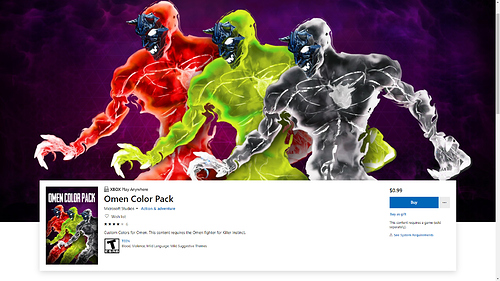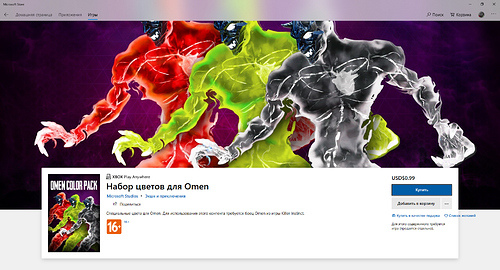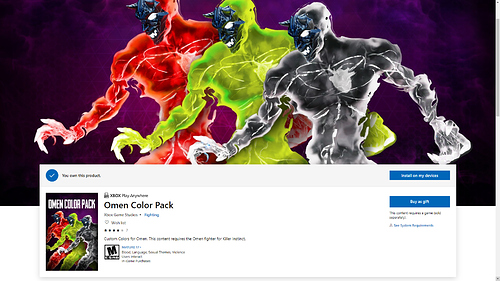Hello! I bought a Omen Color Pack (DLC) at Microsoft Store https://www.microsoft.com/en-us/p/omen-color-pack/bq00kww7bqkd , a good DLC is available in game, no problem. But the microsoft store site does not show that I bought it … does everyone have such a mistake?
Were you logged in to your account when you took this screenshot, because generally, if you’re logged in to your account, it should show as “you own this product.” If not, it’ll show up as a price tag.
Also, did you buy it through steam or through Xbox One or Windows 10 store? Buying it on steam is a totally different marketplace separate from the MS store, and it will not register as a cross purchase.
I bought DLC in Microsoft Store (Win 10) for the XBOX account, I entered under my login but the purchase is not displayed as purchased, all other purchases are visible as purchased… In the game, the content received, everything is fine! but the site displays what is not purchased …
When I used the link and logged in, It shows “as you own this product.” You using any kind of ad blocker to view the page, because if you’re blocking some of the elements, may not show correctly.
Other than that, if you have them in game, I wouldn’t be too worried about a glitchy web page.
I do not use ad blocker, but the purchase does not appear in the Microsoft Store application (Win 10) either ( ms-windows-store://pdp?productId=bq00kww7bqkd ) , I just wanted to know one such bug from me or is it a common error?
I talked to the support service Microsoft I was told that purchase was made a long time ago, now the DLC has a different Product ID so it does not appear as purchased, but it will remain in the game forever. I think it will be useful information for many who bought earlier!