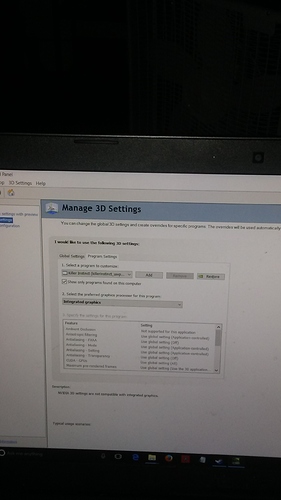I downloaded the game in 1 hour! But dident matter… When i start the game, a window shows with KI for a few seconds then closes again… We have discussed the issue here: https://www.reddit.com/r/killerinstinct/comments/4cgo68/game_doesnt_launch_pc/
Hope there comes a solution =)
I think it’s possibly an issue with how windows apps work in general, i’ve had similar issues in other games (project spark) the solution was usually to restart my PC and load the game before anything else.
Sounds strange. But i tryed to reebot when i first got the issue. But now i cant open any windows apps… LOL! So this may be a Microsoft issue? Strange it happened when i installed KI-3…
I’ve never been able to track down the exact issue, but from what I looked into on my own pc with some tools, it’s possibly a service issue that windows store apps use, but i’m not 100% sure, I had other issues with the xbox app using all my ram when DVR was enabled, which was around 28GB AKA all my free ram.
Its late where i live now. Maby someone will get us an answer tomorrow =D There must be a solution, but it always take time. And KI isent going anywere =D
https://www.reddit.com/r/windows/comments/3fdxg6/windows_10_store_crashes_every_time_i_try_to/ this might help, since its more a generic thing, funny the windows store its self was down yesterday and causes a crash issue with the app its self, but that was due to server side issues, so could be something the same where theres too many people using the win store since no one actually ever usually uses it lol which in turn affects KI3
The issue is not that the store wont start. (If me and Bifrostir has the same problem.) It’s killer instinct starts and closes immediatly. Store and installing worked fine. I tested some other windows apps (Candy crush) and it crashed too but it closed when i clicked play. Im guessing its some kind of account connection error since it seems to happen when something should connect to your account.
Yeah I didn’t mean it’s a store issue, but a general windows 10 app issue, the store is based around the same app code, I was using it as an example recently where a server side problem just caused the app to crash
I think the same as you. Same issues. I can play soliotaire or what it is called… I can go to Xbox live. So i tryed to install Candycrush saga just to see what will happen. And you know what that ■■■■ crashes too while loading… This is bad. Good i am going to reinstall my whole ■■■■■■■ PC! XD
Do someone else here install the “light” version of Windows 10? I dont remember the name on it. But it was without some features.. and extra programs. I did! So i will probably reinstall to the full windows 10 version^^ Maby that will work?
No idea, I’ve only ever bought pro editions of windows 10 because them lite ones usually cause us sues else where
Yep yep, my friend has this exact issue too. Fixes tested: permission changes in registry and on the WindowsApps folder, scfscan /now, reinstalling the game, uninstalling with powershell then reinstalling.
Reinstalling Windows and choosing to not keep any files does not help the problem.
My friend had updated from w7 to win10 N and thus didn’t have the microsoft media player plugin or w-e which is what caused the game to crash at the splash screen. I had him download this → https://www.microsoft.com/en-us/download/details.aspx?id=48231 and this fixed the issue (finally). Hope it’ll work for you guys too!
J0sp3l @ https://www.reddit.com/r/killerinstinct/comments/4cklmi/the_game_force_closes_the_instant_i_open_it/ this thread mentioned that it might’ve been the cause, and sure enough, he was right (in my friends case).
Thank you for helping. Will try this when I come home.
My Killer Instinct is now working. Thank you all for your help.
This worked for me. I opened my graphics processor’s Controll panel, clicked on manage 3d settings, selected a program to customize which was Killer Instinct (killerinstinct_uwpx64_r.exe). Then i selected integrated graphics as the processor for Killer Instinct, clicked apply. Then i checked to see if it would boot past the splash screen and it loaded up just fine. I hope that helps those of u having the same problem.
I am having this same issue. I downloaded Killer Intstinct from the Microsoft store, and it will launch but be stuck on the slpash art loading screen. I cannot seem to find my graphics processor’s control panel. Mine looks different than yours in the screen shot you have. This is what mine looks like… Imgur: The magic of the Internet
Can you help me in-depth??
Nevermind running it on initegrated graphica. That made it run slower. What i did was upgrade my graphix processor. I have Nvidia geforce gtx. Instead of uptating from the computer i had to download the update from the websitte for aome reason. Download The Latest Official GeForce Drivers.
Thanks to this guy who rated the game at microsoft store. Credit goes to Mario. Thanks to him, i was able to figure out that it was the game driver:
Mario
Platform: PC
“Game crashes at launch after changing the resolution.
The game ran just fine the first time I installed it, but after I changed the resolution a few days ago, the game just keeps crashing after the first KI Logo and I can’t get into the settings menu to change the resolution. Reinstalling the game doesn’t fix the issue. Please fix it, because I can’t play the game anymore and I really want to. The game is really good and I don’t want to miss out on it. UPDATE: I uninstalled KI, updated my GPU driver and reinstalled KI - works now.
Less
23 out of 26 people found thia useful.”
If you cany update your gpu driver by openning it you might have to download it from thewebsite and stary from scratch.