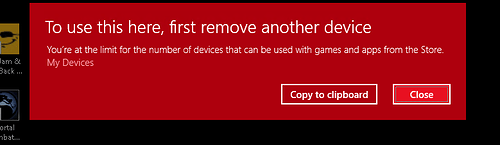I’m seeing a crash shortly after start. First I get the downloading DLC / syncing shadows / contacting ultratech servers screen that never is successful even after waiting over an hour. If I hit skip I get a crash shortly after - I dont think I’ve ever seen the menu screen rendered.
When it crashes, if I try to restart I get a ‘too many devices’ DRM message from the Windows Stores and I have to wait ~24 hours for something to figure out the game crashed and I’m not trying to start 2 instances of the game.
I am a game pass subscriber, but I purchased the game back in 2018 if that matters.
Win 10, 2004. all updates as of Sept 29, 2020. nvidia 1070 driver 456.55
Faulting application name: KillerInstinct_UWPx64_r.exe, version: 0.0.0.0, time stamp: 0x5b6bc24e
Faulting module name: KERNELBASE.dll, version: 10.0.19041.488, time stamp: 0x5b4a3325
Exception code: 0xe06d7363
Fault offset: 0x0000000000023e49
Faulting process id: 0x1dd4
Faulting application start time: 0x01d694fd3c87a4c0
Faulting application path: C:\Program Files\WindowsApps\Microsoft.KillerInstinct-Win10_3.9.13.0_x64__8wekyb3d8bbwe\KillerInstinct_UWPx64_r.exe
Faulting module path: C:\WINDOWS\System32\KERNELBASE.dll
Report Id: be26288e-71ff-4fca-9f79-0040a52bb8a4
Faulting package full name: Microsoft.KillerInstinct-Win10_3.9.13.0_x64__8wekyb3d8bbwe
Faulting package-relative application ID: KillerInstinct.App
What’s your processor and Ram? Were you able to play the game without issue before?
@KRAKENJIMMY
My game time is limited  … its been 6+ months since I’ve started it up, but yes it used to work fine. i5-7500, 16GB, gtx 1070, Win10 Pro (2004).
… its been 6+ months since I’ve started it up, but yes it used to work fine. i5-7500, 16GB, gtx 1070, Win10 Pro (2004).
I’m currently in Windows Store Limbo: “You’re at the limit for the number of devices that can be used with games and apps from the Store.” I only have 4 devices linked to my account - the magical hidden limit is 10 I think?
Just talked with MS support. They found several old VMs linked to my account, putting me at 12 systems, which weren’t visible on the ‘Devices’ page on my MS account. Removing those fixed all my problems. My previous statement about the KI crash causing the Windows Store DRM message appears incorrect.
Why only KI was hitting this Windows Store 10 device limitation and no other games/apps, tech support couldn’t say.
Why KI starts without the above DRM pop-up about once a day? support couldn’t answer either.
There appears to be a path where KI is allowed to start even though the device limit is hit. This probably explains the ‘shadow sync’ never finishing (StoreAcquireLicenseResult fails?) and later the crash. The Windows store has 5 error codes defined for device limit hit. Is KI not handling all possible variations? Error codes for Store operations - UWP applications | Microsoft Learn
0x803F81F5
0x803F81F6
0x803F81F7
0x803F81F8
0x803F81F9
You have reached the maximum number of devices that can be used with games and apps from the Store. To use this game or app on the current device, first remove another device from your account.
Either way, KI crashes when the 10 device Windows Store limit is hit.
1 Like
Glad you got your issue resolved!