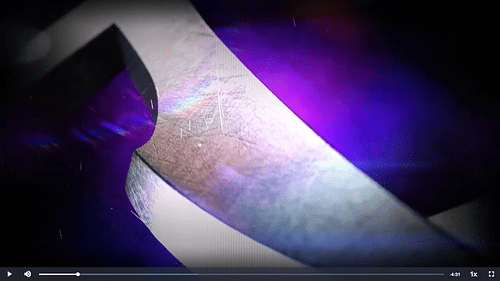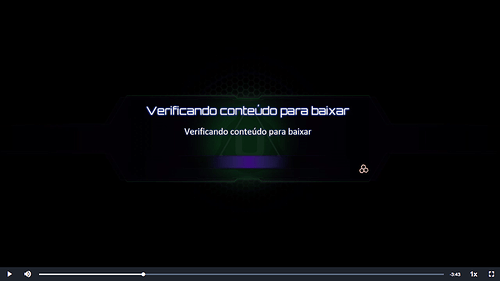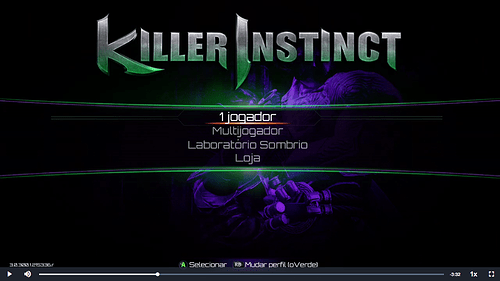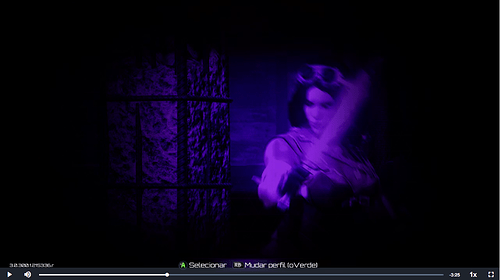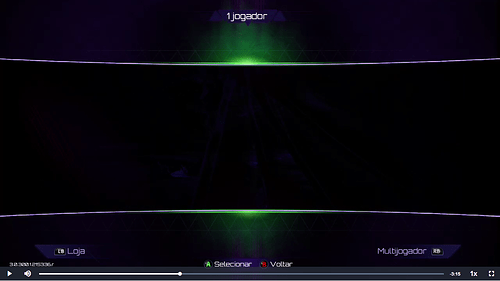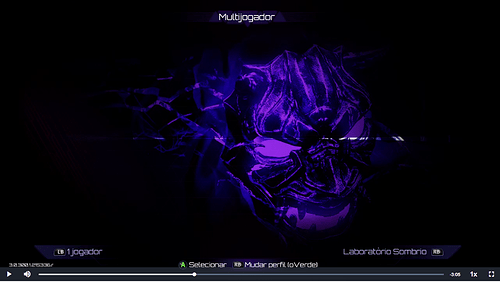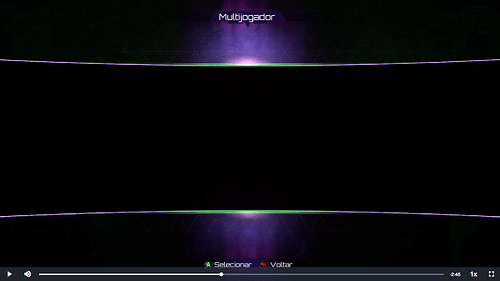Good news. I sacrificed KI on my second accound for checking it, but now I may say that 1366x768 resolution breaks the game. After setting it game launches no more. Hope IG will fix it soon.
The new shortcuts for Combo breakers on fight sticks
(LK+MP for Medium Breakers)
(LK+HP for Heavy Breakers and Instinct activation)
Do not work on the first contact of an auto double in Dojo Lesson 12.
(When you first get hit, and the game enters an infinite hit-stop to let you know when to input the breaker. that is the time i am talking about.)
After upgrading to Season 3, both on Xbox and Windows 10, I am unable to enter the Shadow Lab on either system. It tries to connect, but then shows the following error message. If I choose ‘No’, I’m sent back to the main menu, thus unable to delete the shadows associated with my account. If I choose ‘Yes’, it brings back the same message.
So i just fought a KILLER with 4 pro stars. But the match was only Best-of-1.
OK, it works for me now. Yesterday I tried de-installing / re-installing the game but it didn’t seem to solve the problem. When I woke up this morning, I tried my luck once again and it worked.
I had a pop-up windows saying “synchronizing something” very briefly on the “checking dlc” screen and it then took approx 2 minutes for the dlc check to end. I guess the developpers did something to solve the problem.
Does it work for you?
i have the same problem
Yeah I did see that his tattoo glows red in other matches and thought , ah thats HOW it was suppose to look, not his entire body, it just looks really stupid, I know he’s half naked but he shoudl really get some sun lotion to stop the sun burn XD
So on Windows 10 my game doesn’t crash at checking DLC but it simply gets stuck there. Game will just sit at checking DLC until I close the game.
http://xboxclips.com/Leo%20Ferreis/4060853b-fa6a-473a-9725-07a14be927ed/embed
My opponent broke my standing HK manual, but instead it was counted as the first break for a Shadow Linker. I doubt this is very reproducible, because I’ve had that manual broken correctly several times already.
Thank you for letting me know. Sadly, I still have the problem. I get that synchronizing screen, but after that it keeps stuck and the game doesn´t start. Yesterday I also got that synch screen many times, without any luck.
I have the same problem. According to what I have been reading in the forums, it might have something to do with a corrupted save file. By the way, do you know by any chance the location of the save file on PC? I cannot find it. Thanks!
UI FRAME STUTTER EVERYWHERE
Xbox Version
tired of reporting it, had to record
All from same video:
two dips around 00:28
50" long Checking Online Content
Frame Freeze when menu opens 1:28
Frame Freezes when option is selected 1:35 / 1:44 / 1:50 / 1:54
Weird Screen flashes before actual ranked one at 2:15
FRAME DROPS ON CHARACTER SELECT SCREEN
Xbox Version
From this video: http://xboxdvr.com/gamer/oVerde/video/16245692
Many drops when rendering the screen.
If you have bad time noticing Wulf oscillating about 30~40 fps animation, just look at the green fog, it stuttering animation.
Also, bad transitions from Selection screen to Stage and then to VS screen, all choppy with frame stutter galore. So much that Wulf sound and animation are always off (0:36), even the BG music skips at 0:43.
Anytime I fight a Kan-Ra online (PC, both lobbies and ranked), my GPU crashes, and I have to restart my PC. Drivers are up to date.
AMD Radeon R9 380.
When switching to different modes with the left bumper and right bumper sometimes when I go to shadow lab it just stays there loading for so long that I have to close the KI App
So I’m not sure if this happens to any other Arbiter player. When I do prophets bane on an opponent in the corner the opponent hovers on the other side. I’ll try to take a snap shot. It’s happened to me twice now.
I got it working, basically it wasn’t the games fault after all. There was some kind of a problem with my Nvidia drivers, a clean install fixed it and the game runs well now 
No idea dude. The game is installed in program files/windowsapss (you have to mess with permissions to get into this even if you are on admin) but I haven’t been able to identify a save file.
I have 2 EXTREME problems with KI (PC ver.)!!
1st, Kim Wu (DLC) is not installing!!
I bought Kim Wu (DLC), but every time I click install, the game starts processing, then returns
to the install screen! I’ve e-mailed Microsoft about this with the Order ID, and Receipt.
P.S.
I’ve also sent a message to kaylie.collier@microsoft.com, but haven’t receive a reply back yet!
2nd, just noticed the Horror Pack I purchased last year, is not working on the PC ver.!
The 3 Characters are still shaded out! (And yes, I’ve already did the XBOX <> PC syncing.)